News Archive
FT-70DE C4FM/FDMA/FM 144/430 MHz Dual Band 5W Handheld Transceiver
 | FT-70DE C4FM/FDMA/FM 144/430 MHz Dual Band 5W Handheld Transceiver |
 | - Commercial Grade VHF / UHF - Wide Band Receive Coverage (108-580 MHz) - Versatile Scanning Capabilities - Automatic Node Select (AMS) - High-capacity Lithium-ion battery (1800mAh) - Loud and Clear Audio Quality with 700mW - Rugged Construction IP54 rating |
SunSDR2 QPP Direct Sampling HF transceiver
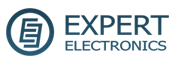 | SunSDR2 QPP Direct Sampling HF transceiver |
| - Frequency Range RX: 10 kHz - 55 MHz - Frequency Range TX: All amateur bands until 6 m - Sensitivity: 0.1 μV - Max. Power Output: 5 Watt - Blocking Dynamic Rangee: 115 dB - ADC Sample Rate: 122.8 MHz - ADC Resolution: 16 bit - LO Precision: ±2.5 ppm - Bandscope Width: 60 MHz - Spectrum Width: 48, 192, 384, 768, 920 kHz - 2 Independent receivers - Attenuator: -31.5 - 0 dB - Preamplifier: +10 dB - Antenna Connector: 1x mini-UHF - Supply Voltage: 10 - 15 V - Max. Current: 3 A - Dimensions: 165 x 100 x 35 mm - Weight: 100 g (available end of June) |
FTA-450L Air Band Transceiver
 | FTA-450L Air Band Transceiver |
 | - 5 Watts TX Output Power - Huge 43.2 x 43.2 mm Full-Dot Matrix Display (160 x 160 dots) - 800 mW Loud Audio Output - 8.33 kHz Narrow Band compatible - 200 Memory Channels with 15 Alphanumeric Characters - Water Protection - IPX5 Rating - Li-ion Battery Pack (7.4V 1,800 mAh) - Includes Alkaline Battery Tray (available in July) |
ColibriNANO RF ADC 14-bit 122.88Msps Direct Sampling SDR-based receiver
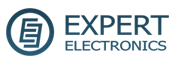 | ColibriNANO RF ADC 14-bit 122.88Msps Direct Sampling SDR-based receiver |
 | - Frequency Range: 9 kHz - 55 MHz - Bandscope: 62.5 MHz - Spectrum: 48 - 3072 kHz - Blocking Dynamic Range: 110 dB - IMD3 Dynamic range: 95 dB - Stability LO ±0.5 ppm - Attenuator: -31 +6dB (0.5dB steps) - Input filter: Low-pass 55 MHz - Operating Voltage: 5 VDC ±10% - Current consumption: 410 mA - antenna connector: SMA jack - Dimensions: 90 x 25 x 17 mm - Weight: 43 g 325.- CHF |
NEW!!! ACOM / MICROSET / ELAD / MASTRAN
Neu für SunSDR2 PRO
WLAN Module für SunSDR2 PRO |
 |
E-coder EP |
 |
NEW! FT-25E VHF 2 Meter Mono Band FM Handheld
 | FT-25E VHF 2 Meter Mono Band FM Handheld |
 | - Compact, light and rugged - 5W / 2.5W / 0.5W - Powerful speaker for clear audio - 1950mAh Li-ion battery pack for 9 hours operations - 2.5 hour rapid charger - VOX operations available in April |
NEW! FT-65E VHF/UHF 2 Meter/70cm Dual Band FM Handheld
 | FT-65E VHF/UHF 2 Meter/70cm Dual Band FM Handheld |
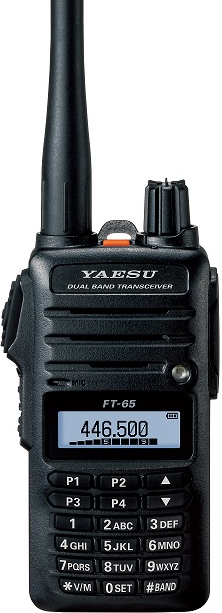 | - Compact, light and rugged - 5W / 2.5W / 0.5W - Powerful speaker for clear audio - 1950mAh Li-ion battery pack for 9 hours operations - 2.5 hour rapid charger - VOX operations available in April |
Expert Remote System
SunSDR2 PRO Update With Many Enhancements
ExpertSDR2 version 1.1.3 with many enhancements and fixes for your SunSDR2 PRO, MB1 and ColibriDDC has been released after a long period of testing. With this version remote control is also introduced for both SunSDR2 PRO and ColibriDDC.
Here are a few highlights of new features and fixes for all devices.
- Added option to set the power and modulation meters to show peak or RMS values
- Improved antenna and RX antenna switching
- Rebuilt audio processor with compression threshold setting, compressor parameters now saved in profiles
- Added new presets for the E-Coder in Panel settings
- Added Audio Peak Filter (APF) for SSB
- Improved CW Keying via com ports
- Improved waterfall to display fast signals, improved rendering for less CPU load
- Added automatic SPLIT disable when changing the frequency band or mode
- Added global volume control to CAT
- Improved VOX and fixed bug when switching to RX
- Added saving RF level per mod
- Added mixer presets for VFOA/VFOB in E-Coder panel
For detailed information and device specific updates, see the update log at the end of this posting.
Remote Control
Remote control for SunSDR2 PRO and ColibriDDC has finally arrived! The highly efficient protocol for remote control being introduced today enable you to connect and operate your SunSDR2 PRO or ColibriDDC device over almost any internet connection like ADSL broadband, mobile 3G and 4G networks, long range WiFi links etc. The connection can be customised for bandwidths between 70 kbps to 1 Mbps per receiver including both audio and full panadapter view.
- Remote control client for PC and HTML5 compatible web browsers including mobile browsers
- Remote control server applications for Windows and Raspberry Pi3
Get the update today!
The new ExpertSDR2 version 1.1.3 can be downloaded from our download page now. When upgrading from 1.1.2 or beta/rc versions make sure to also update the firmware if this isn’t done automatically when starting version 1.1.3 the first time. This is done in OPTIONS > EXPERT by pressing the FIRMWARE UPDATE button.
Detailed update log
1.1.3 beta
General changes
- Fixed bug frequency memory panel, incorrect sort of the stations column;
- Stereo-RX indicator for WFM stations was added to the panorama.
MB1
- Added stereo WFM;
- In DSP settings was added switching of the region for WFM;
- Fixed bug for VAC initialisation.
SunSDR2
- Fixed bug for VAC initialisation.
ColibriDDC
- AddedAPF and DSE;
- Upgraded WFM demodulator.
1.1.3 beta2
General changes
- Fixed bug, while changing the frequency with the E-Coder panel, tuning steps were incorrect;
- Optimized TX/RX switching;
- Tuning step of the filter over the panorama now always equals 10 Hz;
- With the LOCK enabled, RIT tuning is unlocked, but XIT is locked.
MB1
- Fixed bug, voice mic rec indicator on the front panel wasn’t active;
- Fixed bug freezing of the front panel;
- Added VHF LNA indicator;
- Enable VHF LNA by the long press of the ATT button on the front panel;
- Fixed bug, keyboard backlit wasn’t active;
- Fixed bug, lowered TX power in SSB.
1.1.3 beta3
General changes
- In the E-Coder panel added possibility to enable APF;
- In the power meter added pick power mode, in Options you can select wither mode (RMS or Peak): Options->Display->Indicators->Power meter.
- Changed RX ANT functionality, in the antenna switch menu for each HF antenna input there is the RX ONLY button, now several antenna inputs could be locked for RX simultaneously;
- Rebuilt audio compressor, added threshold slider;
- Miscellaneous improvements and optimisation.
MB1
- Updated ATU firmware;
- Added ATU settings memory according to the tuned frequency;
- ATU operating frequency from 1.8 MHz up to 30 MHz;
- Added full functionality for the keyboard (secondary functions of the ” 0-9, “.”, ENT ” buttons);
- Added bandscope control from the front panel
- For the F1-F10 buttons added 4 functions: switching the RX antenna on the certain antenna connector: RX A1, RX A2, RX A3, RX A4
- For the F1-F10 functional buttons added function enable Speaker.
Note:
Band scope control from the front panel is carried out with MULTI1 / MULTI2 / MULTI3.
- MULTI1 doubled knob controls adjustment of the lower and higher limits of the spectrum scope.
- MULTI2 doubled knob controls panorama zoom and zoom center marker.
- MULTI3 doubled knob controls bandscope central frequency.
Press and hold one of the F1-F10 functional buttons (which is assigned to enable bandscope) to enable/ disable control of the bandscope. The function could be enabled only with active bandscope. When the function is enabled, blue IND2 indicator on the front panel is active. If any local panel is active, then the knobs will either control the settings adjustments or inactive (depends on the local panel).
When all 4 antenna connectors are assigned on the F1-F10 functional buttons, they are active with inactive RX IN and vice versa.
- When HF band is active, all four functions are active.
- When VHF band is active, only two: RX A1 and RX A2 are active, because there are 2 VHF connectors.


